
AI-Native Sales Intelligence for Copilots and LLMs
Connect Draup’s sales intelligence graph via MCP to give your copilots and GTM tools live industry, company, and buyer insights with zero integration friction.
By filling up this form, you agree to allow Draup to share this data with our affiliates, subsidiaries and third parties






















AI-Ready in Minutes
Connect Once
Establish MCP connectivity between Draup Data Shares and your AI environment (copilots, LLM agents, research assistants).
Query Naturally
Models request insights on demand, whether it’s job market shifts, compensation benchmarks, outsourcing data, buying signals or talent flows.
Stay in Sync
MCP ensures your AI applications always access the most current Draup data, without re-ingestion or manual refreshes.
Scale with Confidence
Handle enterprise-level query volumes while keeping your AI assistants fast and reliable.
Future-Proof
As AI ecosystems standardize around MCP, Draup ensures your data remains ready for next-gen applications.
Secure by Design
Enterprise-grade authentication, encryption, and role-based controls protect sensitive intelligence.



Get Started in Under 2 Minutes
1
Open Your MCP-Enabled Copilot or CRM Assistant
Access the settings section for configuring MCP servers — available in most modern copilots, including ChatGPT Enterprise, Anthropic Claude, or Microsoft 365 Copilot.
2
Register the Draup MCP Sales Endpoint
Add Draup as an MCP server to enable live sales and market context.
3
Refresh or Restart Your AI Environment
Once saved, your copilot will automatically detect the new Draup MCP Sales Server, ready to deliver real-time prospect and account insights.

4
Run Your First Query
Try asking:
“Find companies that opened R&D centers in Southeast Asia this quarter.”
“Show new VPs of Engineering hired by Series A fintech startups.”
“List firms adopting Kubernetes or Snowflake in the last 90 days.”
Your copilot instantly retrieves verified Draup data without any CSV uploads or API scripting.
5
Power Your GTM Stack
Integrate MCP queries into copilots, assistants, or your custom LLM workflows to enable hyper-personalized outreach at scale.

Create Hyper-Personalized Sales Email
Prompt:
You are an SDR. Draft an opening email referencing {{company_name}}’s recent {{round_type}} round and the hiring of {{new_vp_sales}}.
Request to MCP:
Find all VP of sales from small companies who raised Series A recently

Output:
Your copilot will automatically query Draup’s funding dataset through MCP, delivering verified, up-to-date context, no data engineering required.

Let’s Talk Data.
Your next move depends on it
Your copilot will automatically query Draup’s skills dataset through MCP, delivering verified, up-to-date context, no data engineering required.
By filling up this form, you agree to allow Draup to share this data with our affiliates, subsidiaries and third parties

Impactful insights, delivered real-time
Access insights via API, custom data feeds, the Draup platform or using MCP
APIs & Integrations
Best for
Embedding live insights in workflows without storing data
- Native integrations with 33+ CRMs, like Salesforce, Hubspot, Microsoft Dynamics CRM, etc.
- Real-time access to critical data
- Enhanced security and data Integrity
- Efficient API performance with flexible limits
Custom Data Feed
Best for
Analytics at scale & joining Draup with internal data
- Highly customizable feeds for workflow needs
- Scheduled pushes to data lakes/warehouses (S3, ADLS, BigQuery, SFTP)
- Scalable use cases with the data
- Integrates with internal data assets for co-pilots/agents
Draup Platform
Best for
Fastest time-to-value,
no build required
- Ready-to-use UI with 200+ productized use cases & workflows
- Leverage visualizations & workflows to drive seller action with no overhead
- Enterprise controls: SSO, RBAC, governance
- Integrates UI & functionality into CRM apps

Powered by unparalleled global market data


.svg)
.svg)
.svg)



Frequently Asked Questions
How does MCP differ from traditional APIs?

MCP is designed specifically for AI consumption, providing semantic context and real-time access without the overhead of REST APIs or webhook management.
What happens if we change AI platforms?

MCP's standardized protocol means your Draup data integration works across any MCP-compatible AI platform without reconfiguration.
Can we control data access at a granular level?

Yes, you can set permissions by data type, AI application, user role, and even specific query patterns.
How quickly do updates flow to our AI applications?

Updates are available immediately through the MCP connection - no batch processing or manual refreshes required.









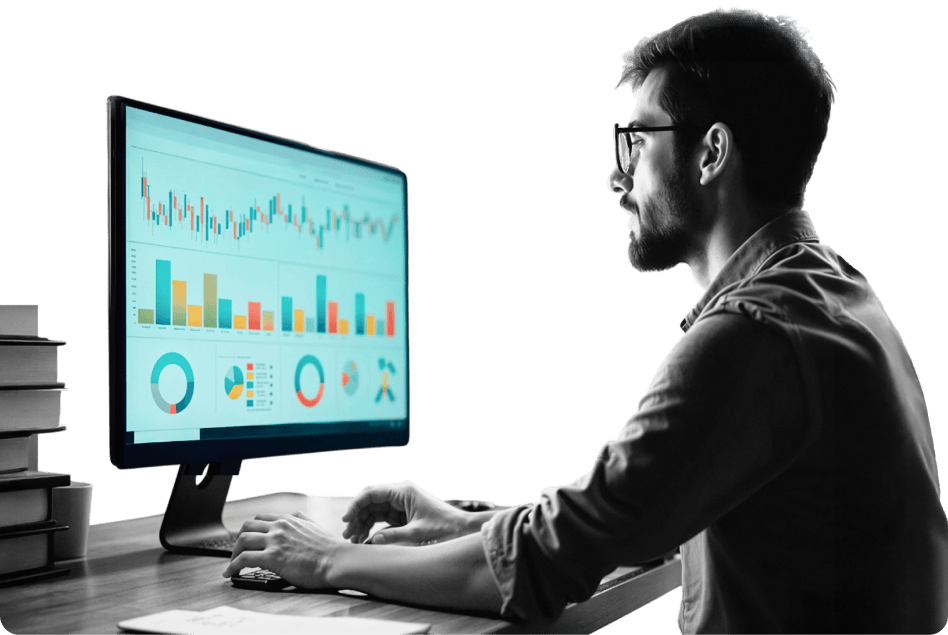
.svg)

.svg)
.svg)
.svg)














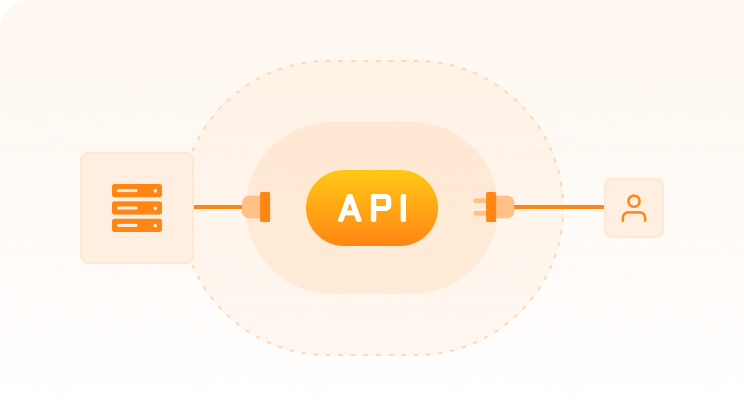
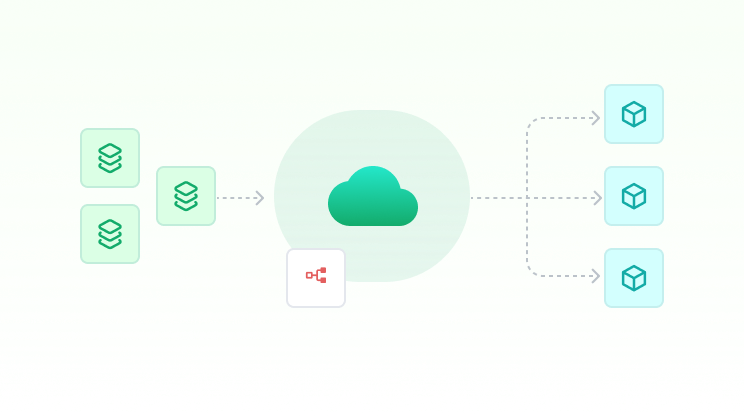
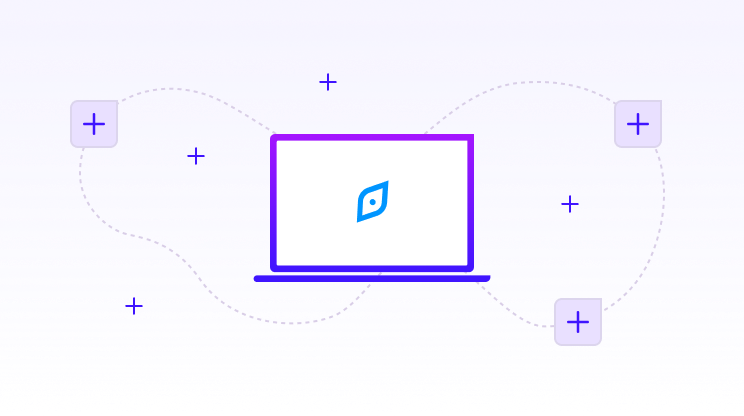

.svg)





.svg)
